Assamese Keyboard;
অসমীয়া (ইংৰাজীঃ Assamese) হৈছে ভাৰতৰ অসম ৰাজ্যত বসবাস কৰা লাখ লাখ লোকৰ দ্বাৰা কথিত এটা ভাষা। আপুনি যদি অসমীয়াভাষী তেন্তে আপোনাৰ এণ্ড্ৰইড ম’বাইল ডিভাইচত আপোনাৰ মাতৃভাষাত টাইপ কৰাত হয়তো অসুবিধা পাইছে। সৌভাগ্যবশতঃ এনে কেইবাটাও অসমীয়া কী-ব’ৰ্ড এপ উপলব্ধ আছে যিবোৰে অসমীয়া ভাষাত টাইপ কৰাটো যথেষ্ট সহজ আৰু অধিক কাৰ্যক্ষম কৰি তুলিব পাৰে।
এই লেখাত আমি আপোনাৰ এণ্ড্ৰইড ম’বাইল ডিভাইচত অসমীয়া কিবৰ্ড কিদৰে ডাউনল’ড আৰু ইনষ্টল কৰিব পাৰি তাৰ বাবে এটা ষ্টেপ-বাই-ষ্টেপ গাইড আগবঢ়াব। আমি অসমীয়া কিবৰ্ড ব্যৱহাৰৰ উপকাৰিতাৰ বিষয়েও আলোচনা কৰিম আৰু ই কেনেকৈ কাম কৰে তাৰ এক আভাস প্ৰদান কৰিম। এই লেখাটোৰ শেষলৈকে আপুনি সহজতে অসমীয়া ভাষাত টাইপ কৰিব পাৰিব আৰু সেই ভাষাত কথা কোৱা আনৰ লগত অধিক ফলপ্ৰসূভাৱে যোগাযোগ কৰিব পাৰিব।
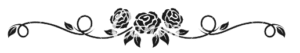
অসমীয়া কী-ব’ৰ্ড
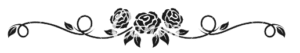
A Basic Overview Of Assamese Keyboard:
অসমীয়া কী-ব’ৰ্ড হৈছে এটা চফ্টৱেৰ সঁজুলি য’ত ব্যৱহাৰকাৰীসকলে তেওঁলোকৰ এণ্ড্ৰইড ম’বাইল ডিভাইচত অসমীয়া ভাষাত টাইপ কৰিব পাৰে। অসমীয়া ভাষাত টাইপিঙক অধিক দক্ষ আৰু নিৰ্ভুল কৰি তোলাৰ বাবে ইয়াক তৈয়াৰ কৰা হৈছে।
অসমীয়া কিবৰ্ডবোৰ মানক ইংৰাজী কিবৰ্ডবোৰৰ দৰে হ’লেও ইয়াত অসমীয়া আখৰ টাইপ কৰাৰ বাবে অতিৰিক্ত কি’বোৰ অন্তৰ্ভুক্ত কৰা হয়। এই কিবোৰ এনেদৰে সজাই-পৰাই তোলা হৈছে যাতে ব্যৱহাৰকাৰীসকলে বিভিন্ন কিবৰ্ড বা ইনপুট পদ্ধতিৰ মাজত চুইচ নকৰাকৈ অসমীয়া ভাষাত টাইপ কৰাটো সহজ হৈ পৰে।
যেতিয়া আপুনি আপোনাৰ এণ্ড্ৰইড মোবাইল ডিভাইচত অসমীয়া কিবৰ্ড এপ ডাউনলোড কৰে, তেতিয়া আপুনি তত্ক্ষণাত অসমীয়া টাইপ কৰা আৰম্ভ কৰিব পাৰে। কিবৰ্ডটোৱে স্বতঃস্ফূৰ্তভাৱে ভাষাটো চিনাক্ত কৰিব আৰু আপোনাক উপযুক্ত আখৰ আৰু প্ৰতীক প্ৰদান কৰিব। আপুনি আপোনাৰ পছন্দ অনুসৰি কিবৰ্ড সংহতিসমূহ স্বনিৰ্বাচিত কৰিব পাৰে, যেনে ফন্টৰ আকাৰ বা ৰঙ সলনি কৰা।
সামগ্ৰিকভাৱে ক’বলৈ গ’লে অসমীয়া কিবৰ্ড ভাষা কোৱা যিকোনো লোকৰ বাবে আৰু তেওঁলোকৰ এণ্ড্ৰইড ম’বাইল ডিভাইচত অধিক ফলপ্ৰসূভাৱে যোগাযোগ কৰিব বিচৰাসকলৰ বাবে এটা উপযোগী সঁজুলি।
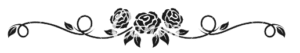
Benefits of Using an Assamese Keyboard:
অসমীয়া কীব’ৰ্ড ব্যৱহাৰ কৰিলে কেইবাটাও উপকাৰ হয়। প্ৰথম কথাটো হ’ল, ই অসমীয়া ভাষাত টাইপ কৰাটো বহু সহজ আৰু অধিক কাৰ্যক্ষম কৰি তোলে। অসমীয়া কীব’ৰ্ড থকাৰ ফলত বিভিন্ন কীব’ৰ্ড বা ইনপুট পদ্ধতিৰ মাজত সলনি নোহোৱাকৈ অসমীয়াতে টাইপ কৰিব পাৰি। ইয়াৰ দ্বাৰা আপুনি সময় আৰু পৰিশ্ৰম ৰক্ষা কৰিব পাৰে, বিশেষকৈ যদি আপুনি ভাষাটোত সঘনাই ভাব বিনিময় কৰে।
দ্বিতীয়তে, এটা অসমীয়া কী-ব’ৰ্ডে আপোনাৰ টাইপিং নিৰ্ভুলতা উন্নত কৰিব পাৰে। যিহেতু কিবৰ্ডটো অসমীয়া ভাষাৰ বাবে বিশেষভাৱে ডিজাইন কৰা হৈছে, গতিকে ইয়াত প্ৰয়োজনীয় সকলো আখৰ আৰু চিহ্ন সন্নিৱিষ্ট কৰা হৈছে। ইয়াৰ দ্বাৰা মানক ইংৰাজী কিবৰ্ড ব্যৱহাৰ কৰোঁতে হ’ব পৰা ভুল আৰু টাইপৰ পৰা বচাব পৰা যায়।
শেষত, অসমীয়া কিবৰ্ড ব্যৱহাৰ কৰি আপুনি ভাষাটো কোৱা আনসকলৰ সৈতে অধিক প্ৰভাৱশালীভাৱে যোগাযোগ কৰাত সহায় কৰিব পাৰে। অসমীয়া ভাষাত টাইপ কৰি আপুনি নিজকে অধিক স্পষ্ট আৰু নিৰ্ভুলভাৱে প্ৰকাশ কৰিব পাৰে। এইটো বিশেষভাৱে গুৰুত্বপূৰ্ণ হ’ব পাৰে যদি আপুনি ইংৰাজী ভালকৈ ক’ব নোৱৰা কোনো ব্যক্তিৰ সৈতে যোগাযোগ কৰে।
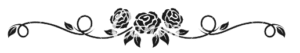
Step By Step Guide To Install Assamese Keyboard:
আপোনাৰ এণ্ড্ৰইড ম’বাইল ডিভাইচত অসমীয়া কিবৰ্ড ডাউনলোড কৰি ইনষ্টল কৰিবৰ বাবে তলত দিয়া ষ্টেপ-বাই-ষ্টেপ নিৰ্দেশনাসমূহ দিয়া হ’লঃ
- আপোনাৰ এণ্ড্ৰইড মোবাইল ডিভাইচত গুগল প্লে ষ্ট’ৰ(Google Play Store) এপ(app) খুলক।
- সন্ধান বাৰত(Search Bar) অসমীয়া কীব’ৰ্ডত(Assamese Keyboard) টাইপ কৰি এন্টাৰ(Enter) টিপক।
- আপুনি অসমীয়া কিবৰ্ড প্ৰদান কৰা এপসমূহৰ এখন তালিকা দেখিবলৈ পাব। কেইটামান জনপ্ৰিয় বিকল্প হ’লঃ
- Rodali Assamese Keyboard
- Assamese Language Keyboard by Nenosoft
- Lachit Multilingual Keyboard
- Assamese Typing keyboard App
- Gboard – The Google Keyboard
- Assamese Typing Keyboard by Am Tech
- Microsoft Swiftkey Keyboard
- Assamese Keyboard By Uncle Keyboard
- Assamese Keyboard By Abbot
4. আপুনি যিটো এপ ডাউনলোড কৰিব বিচাৰে সেইটো বাছক আৰু ইনষ্টল বুটামত ক্লিক কৰক।
5. এপটো ইনষ্টল হৈ যোৱাৰ পাছত ইয়াক খোলক আৰু অন-স্ক্ৰিন নিৰ্দেশনাসমূহ অনুসৰণ কৰি ইয়াক সংস্থাপন কৰক।
6. আপুনি কিবৰ্ডটো স্থাপন কৰাৰ পাছত, আপুনি আপোনাৰ এণ্ড্ৰইড মোবাইল ডিভাইচত অসমীয়া টাইপ কৰিবলৈ ইয়াক ব্যৱহাৰ কৰিবলৈ আৰম্ভ কৰিব পাৰে।
শেষত ক’বলৈ গ’লে অসমীয়া কি-বৰ্ড যিকোনো লোকৰ বাবে এক উপযোগী সঁজুলি, যিসকলে এই ভাষাটো কয় আৰু তেওঁলোকৰ এণ্ড্ৰইড মোবাইল ডিভাইচত অধিক ফলপ্ৰসূভাৱে যোগাযোগ কৰিব বিচাৰে। ই অসমীয়া ভাষাত টাইপ কৰাটো অধিক সহজ আৰু অধিক কাৰ্যক্ষম কৰি তোলে, আপোনাৰ টাইপিং নিৰ্ভুলতা উন্নত কৰে, আৰু ভাষাটো কোৱা আনসকলৰ সৈতে অধিক প্ৰভাৱশালীভাৱে যোগাযোগ কৰাত সহায় কৰে।
এই লেখাটোত আমি আপোনাৰ এণ্ড্ৰইড ম’বাইল ডিভাইচত অসমীয়া কিবৰ্ড কিদৰে ডাউনল’ড কৰি ইনষ্টল কৰিব পাৰি সেই বিষয়ে এটা ষ্টেপ-বাই-ষ্টেপ গাইড আগবঢ়াইছিলোঁ। আমি অসমীয়া কিবৰ্ড ব্যৱহাৰৰ উপকাৰিতাৰ বিষয়েও আলোচনা কৰিছিলোঁ আৰু কিদৰে কাম কৰে তাৰ এক আভাসো আগবঢ়াইছিলোঁ। এই নিৰ্দেশনাসমূহ মানি চলিলে আপুনি সহজতে অসমীয়া ভাষাত টাইপ কৰিব পাৰিব আৰু সেই ভাষাত কথা কোৱা আনৰ সৈতে অধিক ফলপ্ৰসূভাৱে যোগাযোগ কৰিব পাৰিব।
আমি আশা কৰোঁ এই লেখাটো আপোনালোকৰ বাবে সহায়ক হ’ব। আপোনাৰ কিবা প্ৰশ্ন বা মতামত থাকিলে তলৰ মন্তব্যত আমাক জনাই দিয়ক।
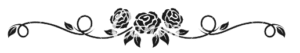
- Seleng Sador: A traditional Assamese textile 2023
- Bodo Traditional Dress: Discover 9 Absolutely Gorgeous Pictures
Which Assamese keyboard is best?
Here are the 5 best Axomiya keyboards according to rating on the Google Play Store:
Rodali Assamese Keyboard – 4.8 stars
Star Assamese Keyboard – Assamese – 4.7 stars
Assamese Language Keyboard – 4.6 stars
Lachit Multilingual Keyboard – 4.3 stars
Smart Keyboard Pro – 4.2 stars
These keyboards all offer a variety of features, including autocorrection, autosuggestion, multiple keyboard layouts, and emoji support. They are also all highly rated by users, with an average rating of 4.5 stars or higher.
How to type Assamese in mobile?
Download Any Axomiya Keyboard To Your Mobile and Install And Setup It And Start Working on Typing in assamese.
How to install an Assamese keyboards on my phone?
To install an Assamese keyboard on your phone, follow these steps:
Open the Google Play Store app.
Search for “Assamese keyboard”.
Select the Axomiya keyboard app that you want to install.
Tap on the Install button.
Once the app is installed, open it and follow the on-screen instructions to set it up.
Here are some popular Assamese keyboard apps that you can install on your phone:
Rodali Assamese Keyboard
Star Assamese Keyboard – Assamese
Axomiya Language Keyboard
Lachit Multilingual Keyboard
Smart Keyboard Pro
Once you have installed an Axomiya keyboard app, you can change your keyboard to Assamese by following these steps:
Go to Settings > System > Languages & input.
Tap on On-screen keyboard.
Tap on Manage keyboards.
Tap on the + button to add a new keyboard.
Select the Axomiya keyboard app that you installed.
Tap on Done.
To switch to the Axomiya keyboard, open any app where you want to type and tap on the keyboard icon. Then, select the Assamese keyboard from the list of available keyboards.
Once you have switched to the Assamese keyboard, you can start typing in Assamese.
How do I learn to type in Assamese faster?
Here are some tips on how to learn to type in Assamese faster:
Choose a good Axomiya keyboard app. There are many different Assamese keyboard apps available, so it is important to choose one that is well-designed and easy to use. Some popular Assamese keyboard apps include Rodali Axomiya Keyboard, Star Assamese Keyboard – Assamese, and Assamese Language Keyboard.
Learn the Axomiya keyboard layout. Once you have chosen an Axomiya keyboard app, take some time to learn the keyboard layout. This will help you to type faster and more accurately.
Practice regularly. The more you practice typing in Assamese, the faster you will become. Try to set aside some time each day to practice typing Assamese sentences and paragraphs.
Use typing exercises. There are many different typing exercises available online and in software programs. These exercises can help you to improve your typing speed and accuracy.
Use a typing tutor. A typing tutor can help you to learn the basics of typing and to improve your speed and accuracy. There are many different typing tutors available online and in software programs.
Here are some specific exercises that you can do to improve your Assamese typing speed:
Type the same sentence over and over again. This will help you to memorize the keyboard layout and to improve your muscle memory.
Type a paragraph of text from a book or article. This will help you to practice typing different Assamese words and phrases.
Use a typing test website to track your progress. This will help you to see how you are improving over time.
With regular practice, you will be able to learn to type in Assamese much faster.
Here are some additional tips that may help you to improve your Assamese typing speed:
Use all of your fingers. Don’t just use your index fingers to type. Use all of your fingers to reach all of the keys on the keyboard.
Type with a straight back and your wrists straight. This will help you to avoid pain and fatigue.
Take breaks. If you start to feel tired, take a short break from typing.
Learning to type in Assamese faster takes time and practice, but it is definitely possible. By following the tips above, you can improve your typing speed and become a more efficient Assamese typist.

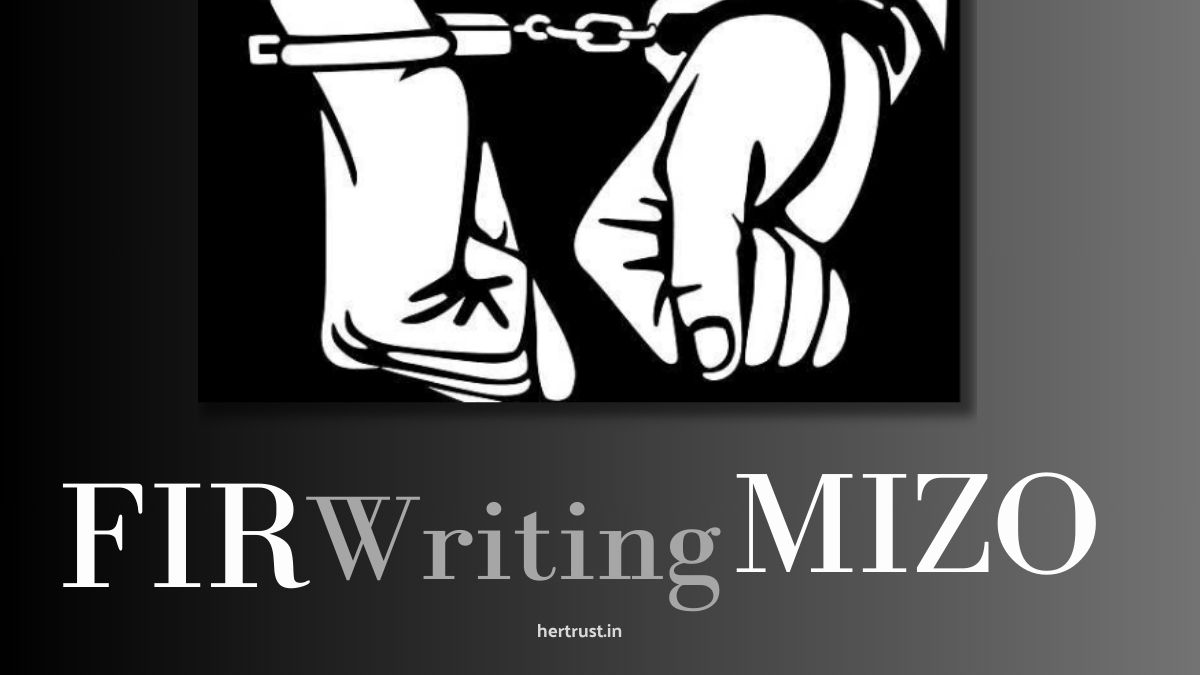


What’s up friends, its great post on the topic of teachingand completely
explained, keep it up all the time.
Hello! I just wanted to ask if you ever have any trouble with hackers?
My last blog (wordpress) was hacked and I ended up
losing several weeks of hard work due to no data backup.
Do you have any solutions to protect against hackers?
My brother recommended I may like this blog. He was entirely right.
This post actually made my day. You cann’t imagine just how so much time I
had spent for this information! Thank you!
My relatives all the time say that I am
killing my time here at web, however I know I
am getting know-how daily by reading thes nice posts.
Very great post. I simply stumbled upon your weblog and wished to say that I have
truly enjoyed browsing your weblog posts. In any case I will be
subscribing in your feed and I hope you write again soon!
You need to take part in a contest for one of the best sites on the web.
I am going to highly recommend this website!
We are a group of volunteers and starting a new scheme our community.
Your website offered us with valuable information to work on. You have done a formidable job and our whole community will be grateful to you.